All users that want to use the flow cytometry facility at Pathology will need to request an account on PPMS.
Internal users (members of the University of Cambridge)
1. Go to https://ppms.eu/path-cam/ and click ‘Account creation request’ at the top of the page.
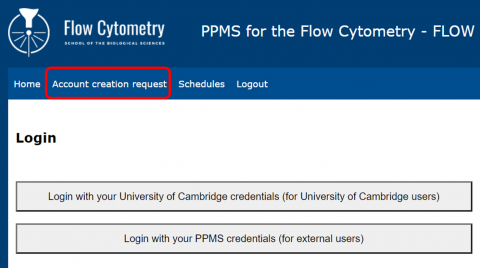
2. Select the option ‘Your institution is University of Cambridge’ and enter your Raven credentials
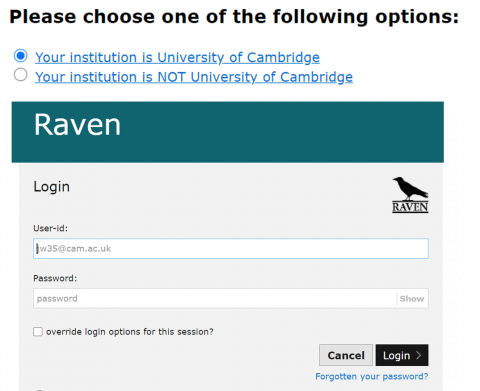
3. Enter your information in the required fields
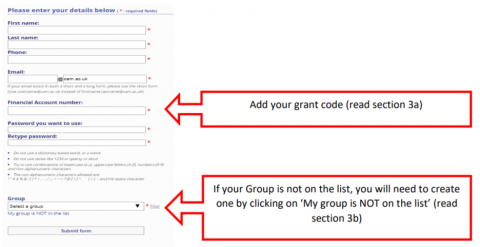
3.a. Select the grant code from the drop-down menu. If you grant is not on the list, click create this new account
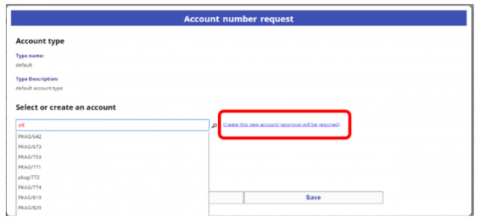
3.b. If your group is not on the list, enter the information in the required fields and press ‘Submit form’
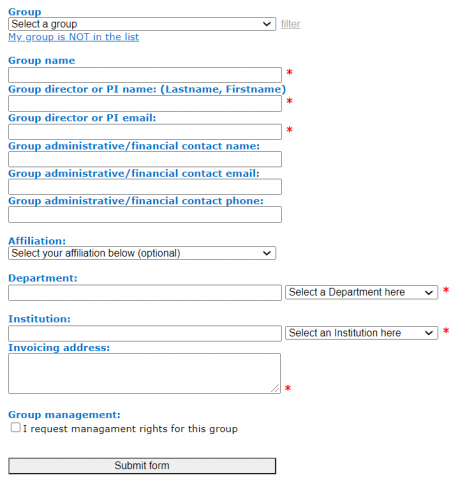
4. Once the form is submitted, the facility will receive a notification and approve the account. You will receive an email from PPMS when the account is approved.
External users (members outside the University of Cambridge)
1. Go to https://ppms.eu/path-cam/ and click Account creation request at the top of the page
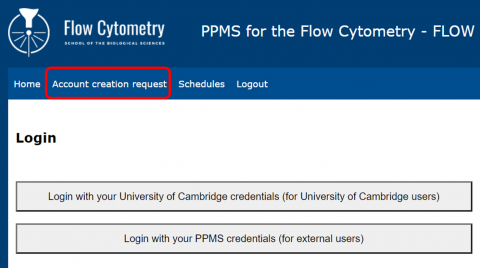
2. Select the option ‘Your institution is NOT University of Cambridge’ and enter your information in the required fields
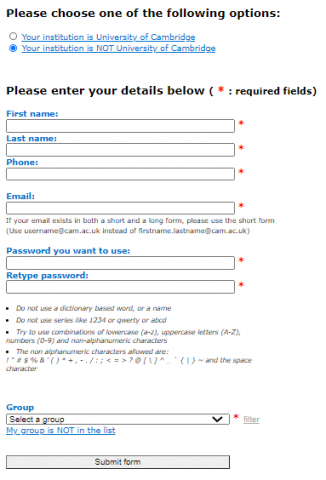
3. If your group is not on the list, click on MY group is NOT in the list and enter the information in the required fields. Press ‘Submit form’ once the form is completed.
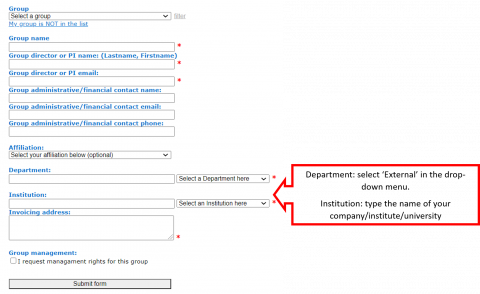
4. Once the form is submitted, the facility will receive a notification and approve the account. You will receive an email from PPMS when the account is approved.

